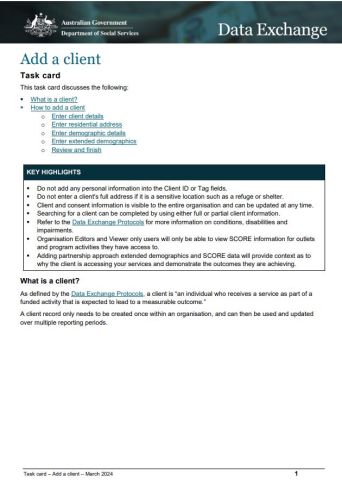This task card discusses the following:
- What is a client?
- How to add a client
- Enter client details
- Enter residential address
- Enter demographic details
- Enter extended demographics
- Review and finish
Key highlights
- Do not add any personal information into the Client ID and Tag fields.
- Do not enter a client’s full address if it is a sensitive location such as a refuge or shelter.
- Client and consent information is visible to the entire organisation and can be updated at any time.
- Searching for a client can be completed by using either full or partial client information.
- Refer to the Data Exchange Protocols for more information on conditions, disabilities and impairments.
- Organisation Editors and Viewers will only be able to view SCORE information for outlets and program activities they have access to.
- Adding partnership approach extended demographics and SCORE data will provide context as to why the client is accessing your services and demonstrate the outcomes they are achieving.
Watch a video on how to add a client.